Statistics [17]: Python [01] - Data Representation
Published:
Data representation and manipulation in Python.
Data As Table
In Python, the data can be seen as a 2D table, or matrix, with columns giving the different attributes of the data, and rows the observations. The following example is taken from data.scv, where there are 7 attributes and 5 observations.
"";"Gender";"FSIQ";"VIQ";"PIQ";"Weight";"Height";"MRI_Count"
"1";"Female";133;132;124;"118";"64.5";816932
"2";"Male";140;150;124;".";"72.5";1001121
"3";"Male";139;123;150;"143";"73.3";1038437
"4";"Male";133;129;128;"172";"68.8";965353
"5";"Female";137;132;134;"147";"65.0";951545
...
Importing Data
To import data into the workspace, we can use pandas.read_csv (or other formats, which can be referenced to pandas) from pandas module, the imported data would be a pandas.DataFrame.
import pandas
data1 = pandas.read_csv('data.csv', sep=';', na_values=".")
The results look like below.
Unnamed: 0 Gender FSIQ VIQ PIQ Weight Height MRI_Count
0 1 Female 133 132 124 118.0 64.5 816932
1 2 Male 140 150 124 NaN 72.5 1001121
2 3 Male 139 123 150 143.0 73.3 1038437
3 4 Male 133 129 128 172.0 68.8 965353
4 5 Female 137 132 134 147.0 65.0 951545
...
Alternately, we can also create data from arrays using pandas.DataFrame, which can be seen as a dictionary of 1D series.
t = np.linspace(-6, 6, 20)
sin_t = np.sin(t)
cos_t = np.cos(t)
data2 = pandas.DataFrame({'t': t, 'sin': sin_t, 'cos': cos_t})
The results look like below.
t sin cos
0 -6.000000 0.279415 0.960170
1 -5.368421 0.792419 0.609977
2 -4.736842 0.999701 0.024451
3 -4.105263 0.821291 -0.570509
4 -3.473684 0.326021 -0.945363
...
Manipulating Data
pandas provides a lot of methods for manipulating the data, [here] is a list of the methods supported. We can call DataFrame.describe() to have a glimpse of the data imported.
Here is the result.
Unnamed: 0 FSIQ VIQ ... Weight Height MRI_Count
count 40.000000 40.000000 40.000000 ... 38.000000 39.000000 4.000000e+01
mean 20.500000 113.450000 112.350000 ... 151.052632 68.525641 9.087550e+05
std 11.690452 24.082071 23.616107 ... 23.478509 3.994649 7.228205e+04
min 1.000000 77.000000 71.000000 ... 106.000000 62.000000 7.906190e+05
25% 10.750000 89.750000 90.000000 ... 135.250000 66.000000 8.559185e+05
50% 20.500000 116.500000 113.000000 ... 146.500000 68.000000 9.053990e+05
75% 30.250000 135.500000 129.750000 ... 172.000000 70.500000 9.500780e+05
max 40.000000 144.000000 150.000000 ... 192.000000 77.000000 1.079549e+06
[8 rows x 7 columns]
One of the useful method is the DataFrame.groupby() method, which can be used to split a dataframe on values of categorical variables. Below is an example.
groupby_gender = data1.groupby('Gender')
for gender, value in groupby_gender['VIQ']:
print((gender, value.mean()))
Here is the result.
('Female', 109.45)
('Male', 115.25)
When we call groupby_gender.mean(), the results would be the following.
Unnamed: 0 FSIQ VIQ PIQ Weight Height MRI_Count
Gender
Female 19.65 111.9 109.45 110.45 137.200000 65.765000 862654.6
Male 21.35 115.0 115.25 111.60 166.444444 71.431579 954855.4
Plotting Data
pandas.DataFrame has a couple of methods that can be used to plot simple figures. For example, the boxplot() method can be used to draw a plot figure.
data1.boxplot(column=['FSIQ', 'VIQ', 'PIQ'])
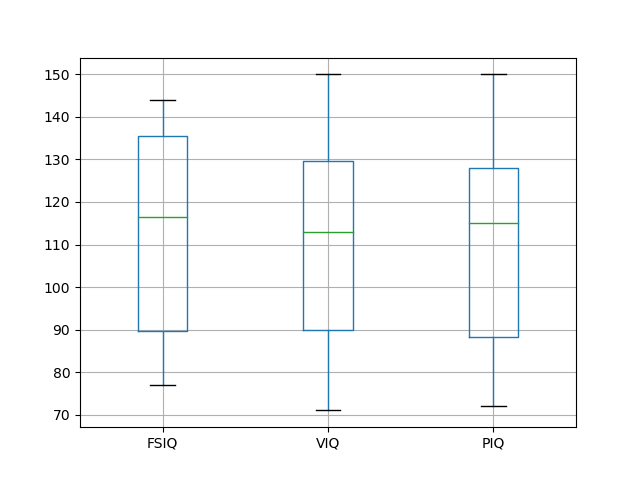
Apply this method to groupby_gender.
groupby_gender.boxplot(column=['FSIQ', 'VIQ', 'PIQ'])
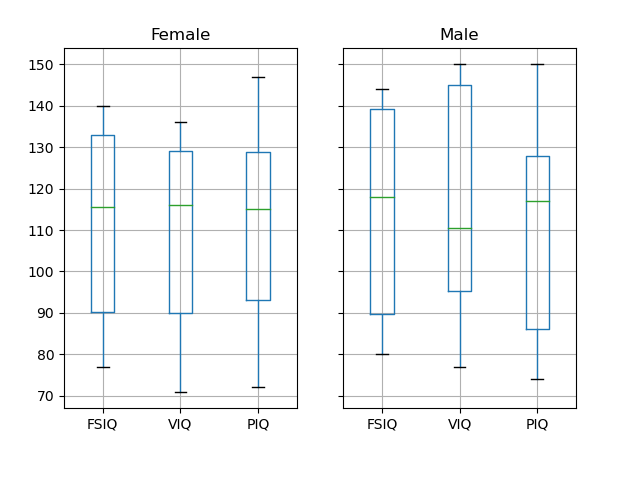
More complex figures can be plotted using plotting from pandas, which uses matplotlib behind the scene.
from pandas import plotting
plotting.scatter_matrix(data[['PIQ', 'VIQ', 'FSIQ']])
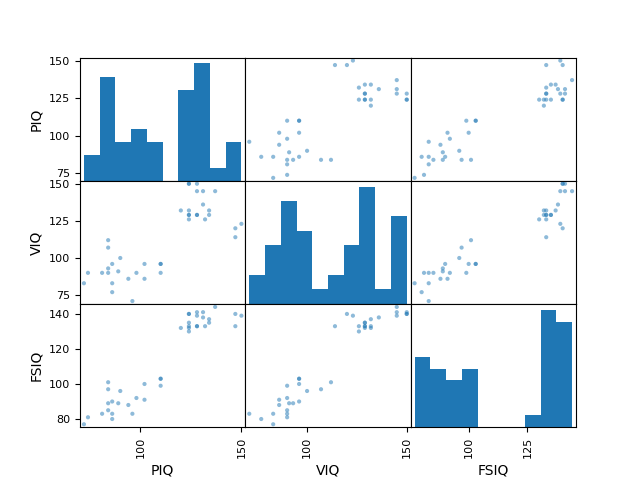
Alternately, we can also use seaborn for data visualization, which is based on matplotlib. However, it provides a high-level interface for drawing attractive and informative statistical graphics.
Table of Contents
- Probability vs Statistics
- Shakespear’s New Poem
- Some Common Discrete Distributions
- Some Common Continuous Distributions
- Statistical Quantities
- Order Statistics
- Multivariate Normal Distributions
- Conditional Distributions and Expectation
- Problem Set [01] - Probabilities
- Parameter Point Estimation
- Evaluation of Point Estimation
- Parameter Interval Estimation
- Problem Set [02] - Parameter Estimation
- Parameter Hypothesis Test
- t Test
- Chi-Squared Test
- Analysis of Variance
- Summary of Statistical Tests
- Python [01] - Data Representation
- Python [02] - t Test & F Test
- Python [03] - Chi-Squared Test
- Experimental Design
- Monte Carlo
- Variance Reducing Techniques
- From Uniform to General Distributions
- Problem Set [03] - Monte Carlo
- Unitary Regression Model
- Multiple Regression Model
- Factor and Principle Component Analysis
- Clustering Analysis
- Summary

Comments