Statistics [23]: Monte Carlo
Published:
Monte Carlo (MC) technique is a numerical method that makes use of random numbers to solve mathematical problems for which an analytical solution is not known.
A Simple Example: Estimating Pi
Assume we have a circle with radius
inscribed within a square
. The area ratio would be
To determine , we can randomly select
points in the square. Suppose
points fall within the circle, we can then approximate the ratio by
Hence,
Here is the Python code.
import numpy as np
import random
import math
import matplotlib.pyplot as plt
inCircle = 0
outCircle = 0
piValue = []
# number of trials
numTrial = 1
# number of points within each trial
numPoints = 1000
data = np.random.random([numPoints,2])
fig = plt.figure()
for trial in range(numTrial):
for i in range(numPoints):
if (data[i][0]-0.5)**2 + (data[i][1]-0.5)**2 <= 1/4:
plt.plot(data[i][0],data[i][1],'ro')
inCircle += 1
else:
plt.plot(data[i][0],data[i][1],'bo')
outCircle += 1
piValue.append(4*inCircle/(inCircle + outCircle))
# result
print(sum(piValue)/len(piValue))
# plot
plt.xlim(0, 1)
plt.ylim(0, 1)
ax = fig.add_subplot(1, 1, 1)
plt.gca().set_aspect('equal', adjustable='box')
circ = plt.Circle((0.5, 0.5), 0.5, color='k',fill=False, linewidth=3)
ax.add_patch(circ)
plt.show()
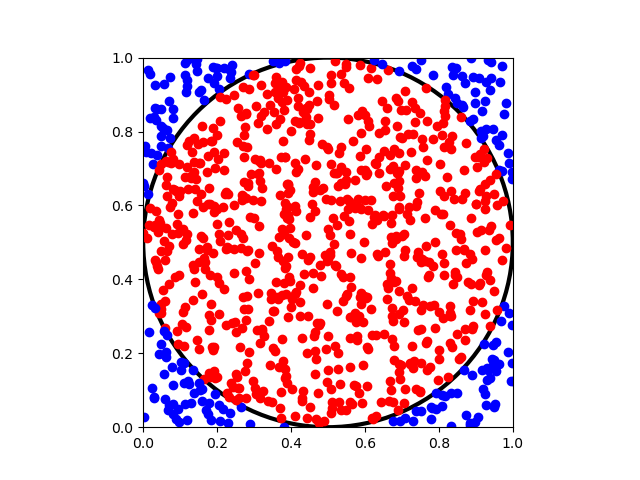
The Law of Large Numbers
Assume are
independent samples from the same distribution with
. Let
Then
Further assume ,
.
Weak Law of Large Numbers (Khinchin’s Law)
For and
, there is
which states that the sample average converges in probability towards the expected value.
Weak Law of Large Numbers ( Kolmogorov’s Law)
For , there is
which states that the sample average converges almost surely towards the expected value.
MC Integration
A Simple Example
Find .
Firstly, let’s plot the curve of , the area under the curve would be
.
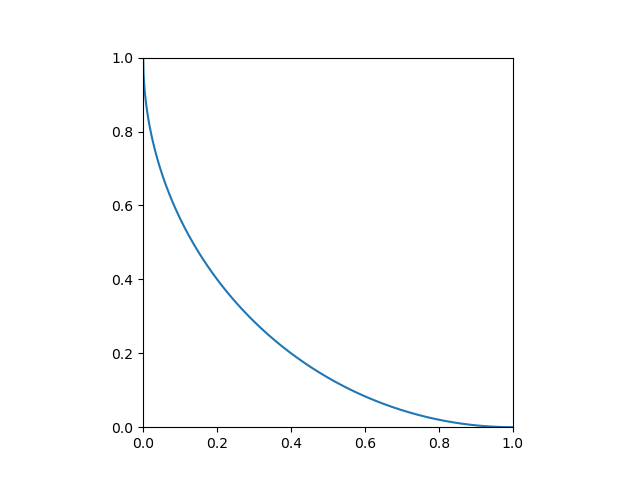
To determine , we can randomly select
points in the square
. Suppose
points fall under the curve, we can then approximate
by
underCurve = 0
aboveCurve = 0
pValue = []
# number of trials
numTrial = 1
# number of points within each trial
numPoints = 1000
data = np.random.random([numPoints,2])
fig = plt.figure()
for trial in range(numTrial):
for i in range(numPoints):
x = data[i][0]
y = 1 - np.sqrt(x*(2-x))
if data[i][1] <= y:
plt.plot(data[i][0],data[i][1],'ro')
underCurve += 1
else:
plt.plot(data[i][0],data[i][1],'bo')
aboveCurve += 1
pValue.append(underCurve/(underCurve + aboveCurve))
# result
print(sum(pValue)/len(pValue))
x = np.linspace(0,1,1000)
y = 1 - np.sqrt(x*(2-x))
plt.plot(x,y,linewidth=3)
plt.xlim(0, 1)
plt.ylim(0, 1)
plt.gca().set_aspect('equal', adjustable='box')
plt.show()
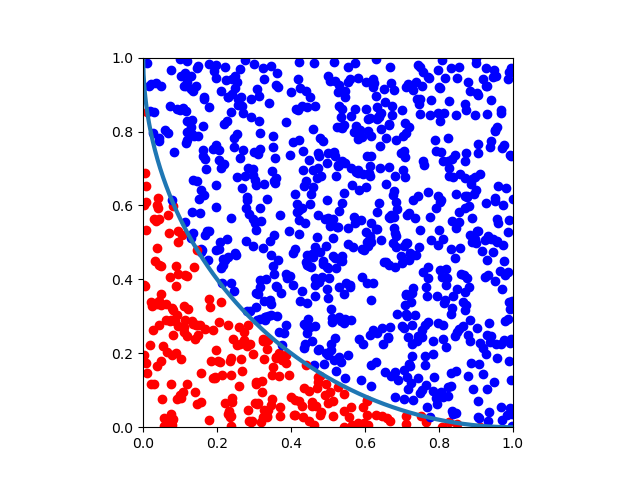
General Case
Regular Domain of Integration
Find , where the domain of integration is
.
We can randomly select points in
, then
Hence,
Non-Regular Domain of Integration
Find .
Similarly, we can randomly select points in
that includes
. Suppose
of the
points fall within
, then
Hence,
Example
In a shooting practice, assume the target is an ellipse with and the probability density function of hitting the target is
with
. Find
, where
.
#
a = 1.2
b = 0.8
sx = 0.6
sy = 0.4
result = []
# number of trials
numTrial = 1
# number of points within each trial
numPoints = 1000
fig = plt.figure()
for trial in range(numTrial):
z = 0
for i in range(numPoints):
x = np.random.random()*2*a-a
y = np.random.random()*2*b-b
if x**2/a**2 + y**2/b**2 <= 1:
plt.plot(x,y,'ro')
u = np.exp(-0.5*(x**2/sx**2 + y**2/sy**2))
z += u
else:
plt.plot(x,y,'bo')
P = 4*a*b/numPoints*z/2/pi/sx/sy
result.append(P)
# result
print(sum(result)/len(result))
# plot
mean = [0 , 0]
width = 2.4
height = 1.6
ell = mpl.patches.Ellipse(xy=mean, width=width, height=height, fill=False,linewidth=3)
ax = fig.add_subplot(1, 1, 1)
ax.add_patch(ell)
plt.xlim(-1.2, 1.2)
plt.ylim(-0.8, 0.8)
plt.gca().set_aspect('equal', adjustable='box')
plt.show()
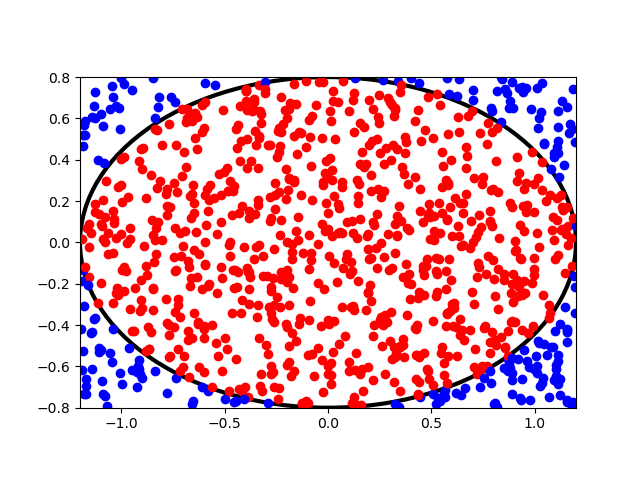
Table of Contents
- Probability vs Statistics
- Shakespear’s New Poem
- Some Common Discrete Distributions
- Some Common Continuous Distributions
- Statistical Quantities
- Order Statistics
- Multivariate Normal Distributions
- Conditional Distributions and Expectation
- Problem Set [01] - Probabilities
- Parameter Point Estimation
- Evaluation of Point Estimation
- Parameter Interval Estimation
- Problem Set [02] - Parameter Estimation
- Parameter Hypothesis Test
- t Test
- Chi-Squared Test
- Analysis of Variance
- Summary of Statistical Tests
- Python [01] - Data Representation
- Python [02] - t Test & F Test
- Python [03] - Chi-Squared Test
- Experimental Design
- Monte Carlo
- Variance Reducing Techniques
- From Uniform to General Distributions
- Problem Set [03] - Monte Carlo
- Unitary Regression Model
- Multiple Regression Model
- Factor and Principle Component Analysis
- Clustering Analysis
- Summary

Comments